What’s VisualDrive Server?
VisualDrive Server is a platform that enables you to sync, share, and manage file versions using the OneDrive app that’s built into Windows. You can upload files from any device, organize them into different drives, and share them with others.
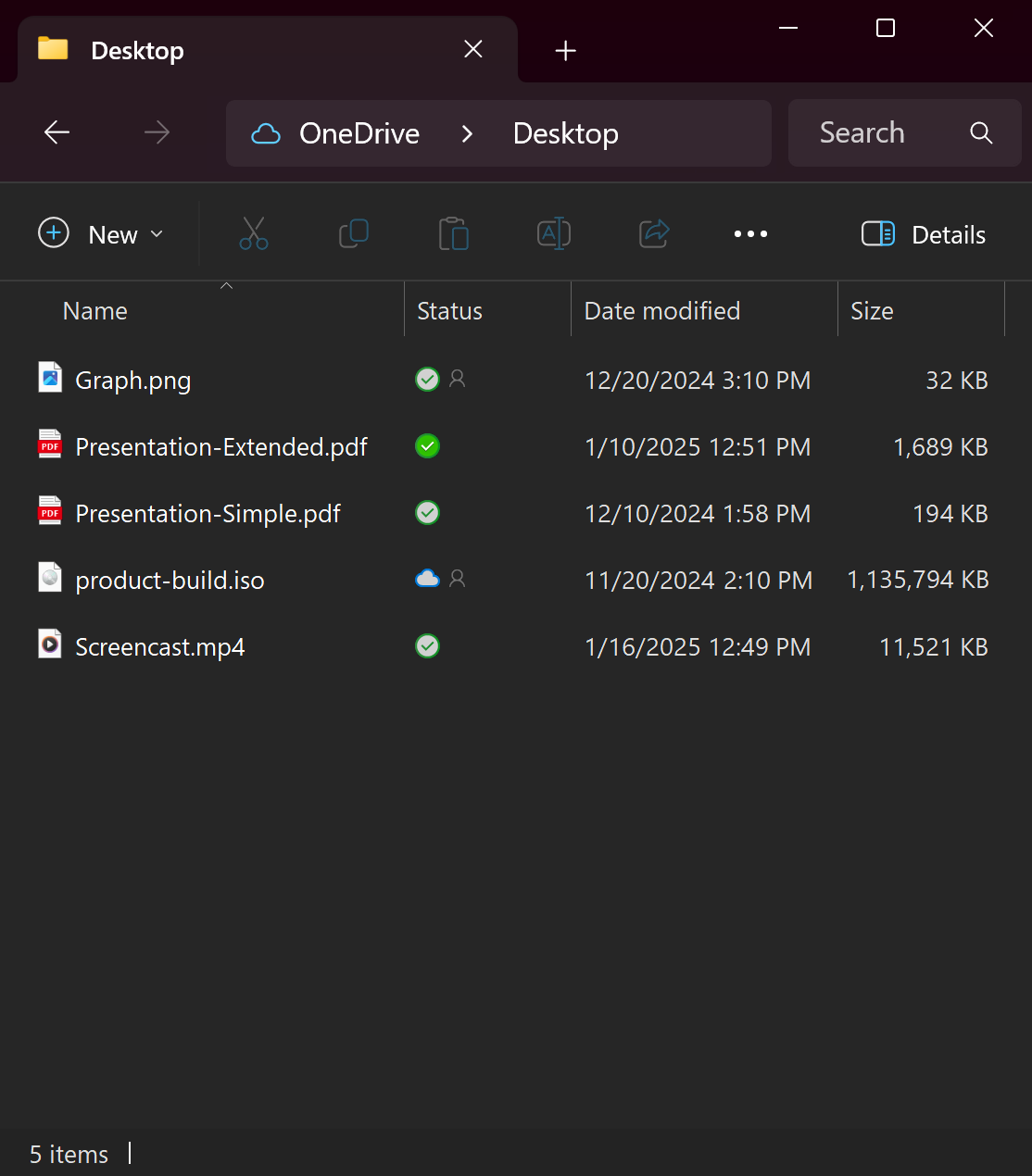
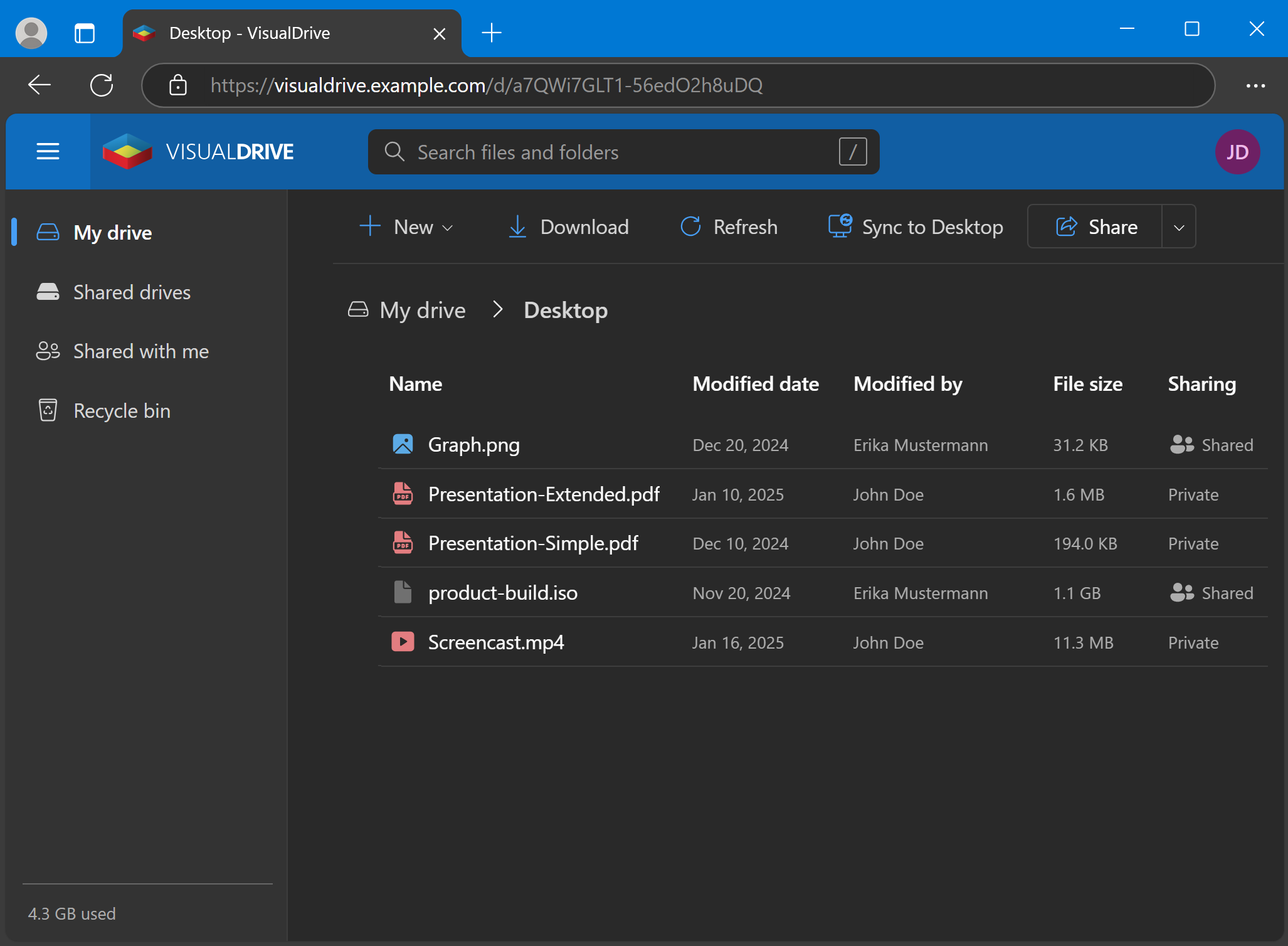
Already set up for you
VisualDrive Server is deployed and managed centrally. It’s likely that your IT administrator has already set everything up for you, including your personal drive, automounted team drives and backup for your standard folders.
Uses familiar OneDrive app
To sync, share and manage content across different devices, you’ll use the OneDrive sync app that is preinstalled on Windows:
- You can select which locations to sync to your computer.
- When you edit, delete, or move a file on your computer, the same change happens on the server and on other devices.
- You can choose to have files available locally on your device or free up space by keeping them only on the server.
What can you do with VisualDrive Server?
VisualDrive Server is a powerful tool for protecting your data and working with digital assets. Here’s what you can do with it:
-
Back up and access your files on any device
With VisualDrive Server, you can automatically back up your important files, photos, settings and standard folders. Your data is always available no matter what happens to your device, and can be accessed on any of your devices.
-
Share files and folders
VisualDrive Server makes sharing files and folders with others simple and secure. You can share with specific individuals or groups within your organization, and you have complete control over who has access and what permissions they have.
-
Work with file versions
VisualDrive Server keeps older versions of your files, so you can easily restore them when needed. This is useful for recovering from unwanted changes or accidental overwrites, allowing you to revert to a previous state of your documents.
-
Restore deleted data
VisualDrive Server allows you to restore deleted items for the duration of the configured retention policy, which is managed by your administrator. This provides an important safety net for accidentally deleted data.
-
Experience local network performance
All file operations with VisualDrive Server can be performed with local network speeds. There’s no throttling or bandwidth limits to slow you down.
-
Keep your data secure on-premises
VisualDrive Server ensures all your stored information stays on your server, within your organization’s security boundary. Your data is never uploaded to off-premises servers.
-
Enjoy single sign-on
VisualDrive Server uses your current Windows credentials for automatic authentication and securely logs you in using the Negotiate and Kerberos protocols.