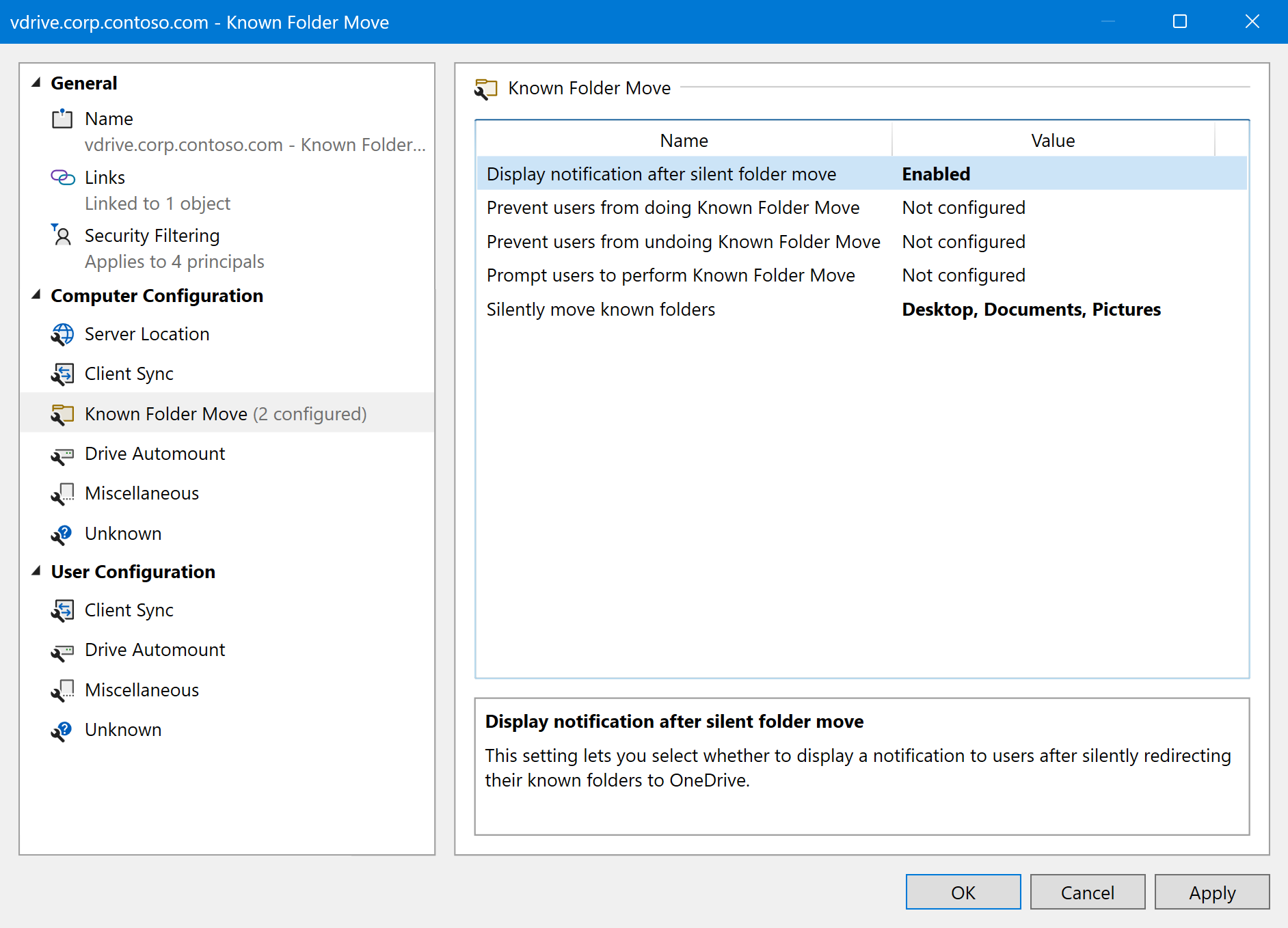What’s VisualDrive Server?
This guide is for administrators. If you’re a VisualDrive Server user, consider reading the User guide.
VisualDrive Server is a self-hosted solution that allows users to sync, share and manage file versions with the OneDrive app that is built-in to Windows. It provides centralized backup, cross-device accessibility, and data protection.
Client app is preinstalled on your computers
The OneDrive client is preinstalled on your Windows devices and updates automatically. VisualDrive Server supports it, including advanced features like Known Folder Move, Open in App, and Drive Automount.
Note that you can use VisualDrive Server in parallel with your existing cloud connections.
Designed for Windows and Active Directory
Key features of VisualDrive Server are integrated with Windows and the Active Directory environment:
-
Single sign-on with Windows authentication
Users are automatically authenticated with their current Windows credentials using secure Negotiate and Kerberos protocols.
-
User and group management
Web interface and administration are natively integrated with Active Directory users and groups.
-
Centralized administration using Group Policies
Various group policies can be used to deploy and control behavior of the clients connecting to VisualDrive Server.
-
Always-on VSS backup
VisualDrive Server includes a standalone VSS service to back up data with native integrations for Windows Server Backup and Data Protection Manager.
-
Event logging
All events are written to Windows Event Log and are structured for easier analysis.
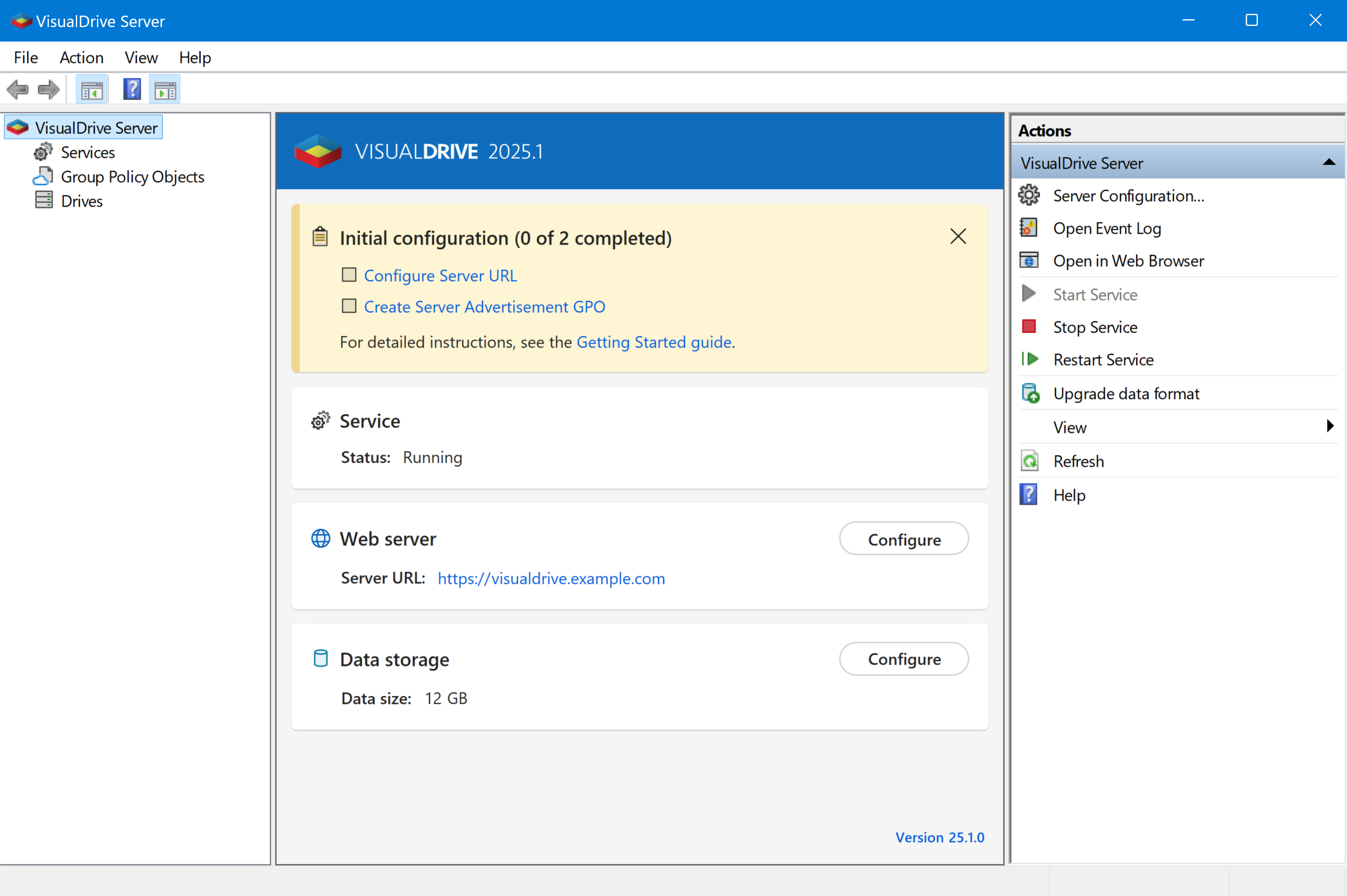
Local network performance
In VisualDrive Server, read and write operations can be performed with local network speeds. Internally, the server uses a high-performing database that is optimized for concurrent throughput.
Local security boundary
With VisualDrive Server, stored information remains entirely on your server, never crossing its security boundary or being uploaded off-premises. Every access attempt to it is secured by Windows credentials.
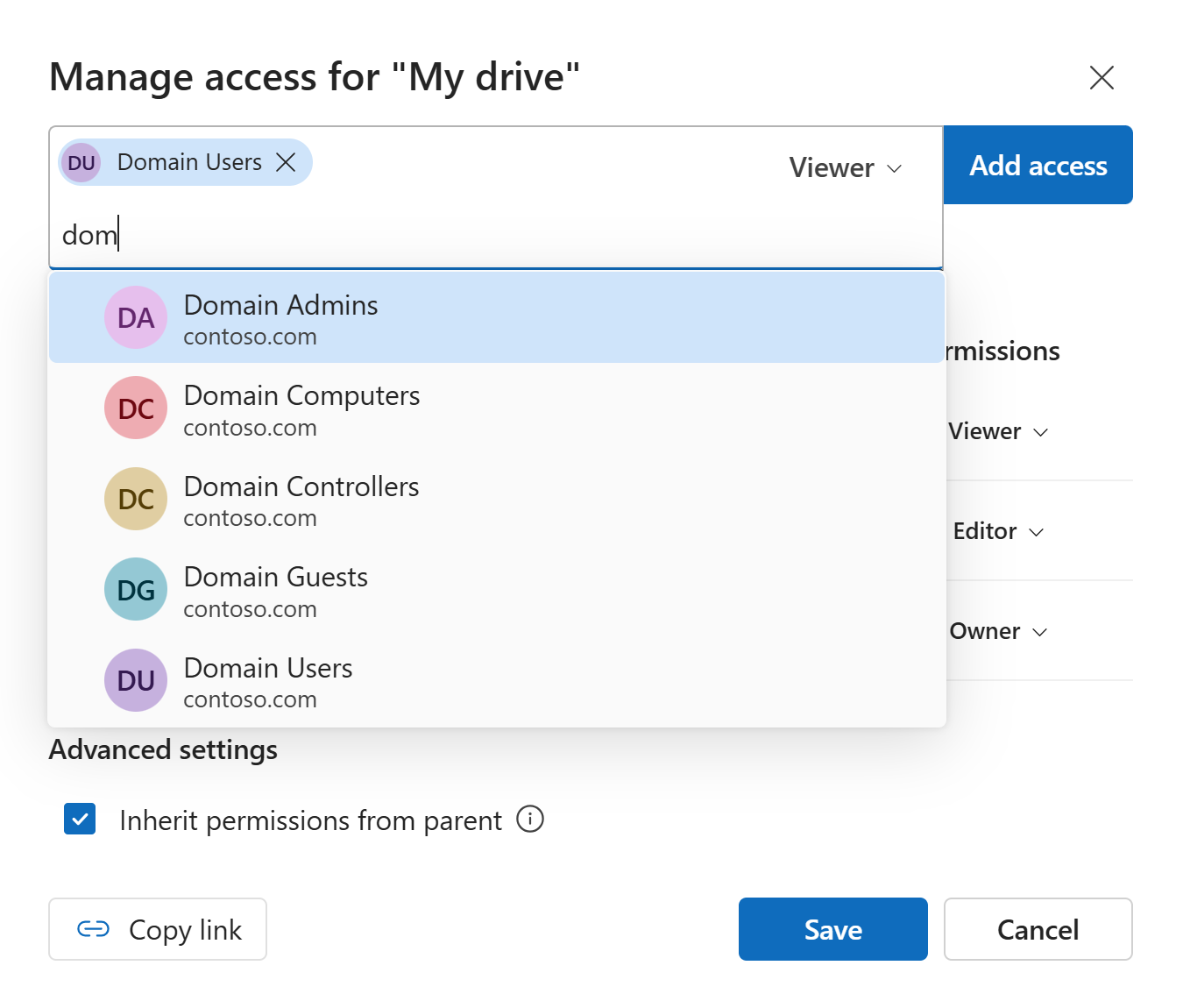
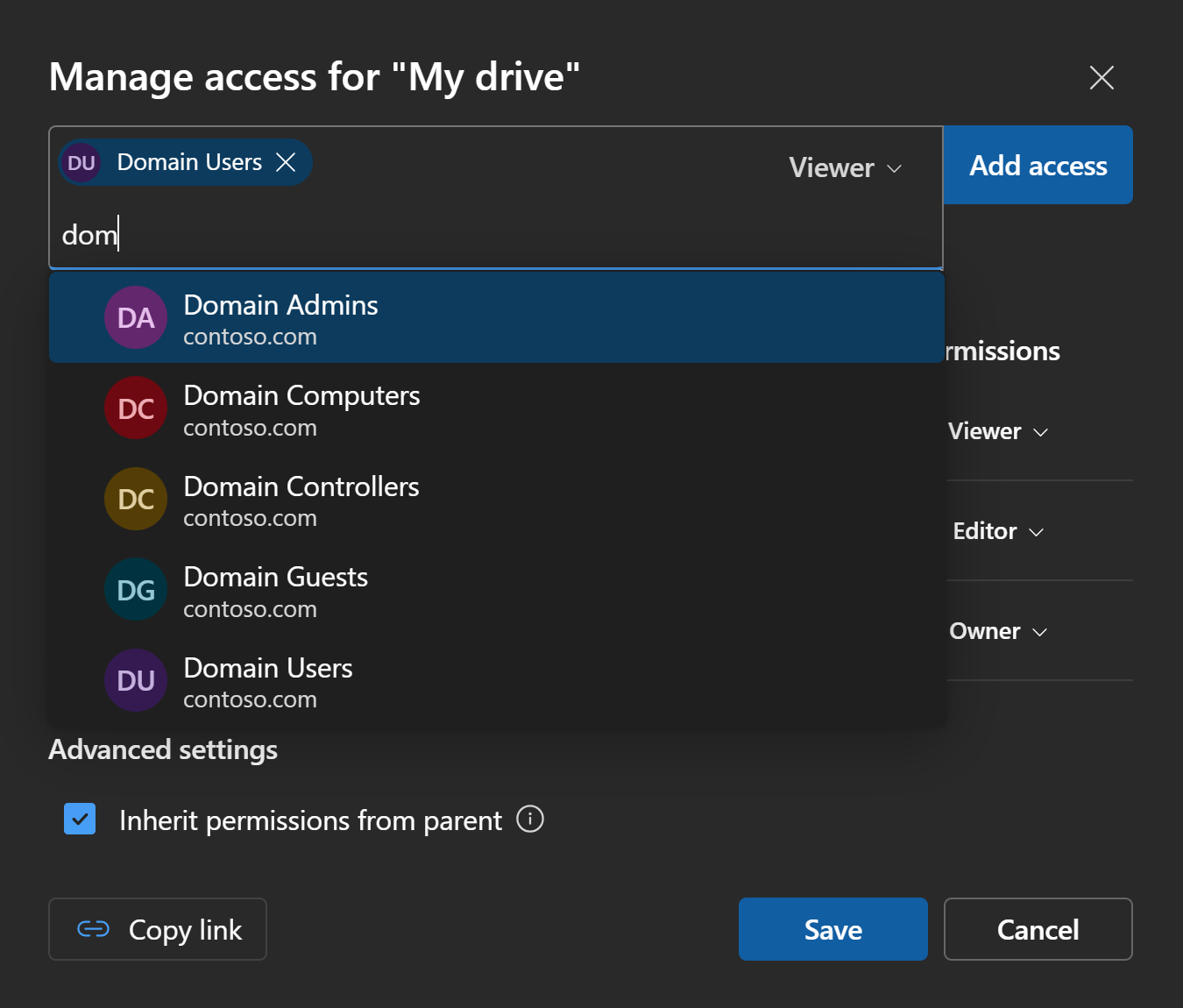
Policy-based deployment and administration
In VisualDrive Server, deployment and central administration of the OneDrive sync app happen through Group Policy settings.
VisualDrive Server Manager simplifies deploying group policies by providing predefined Group Policy Object types and an ability to create, edit, and link them in the Active Directory environment.
See Central administration using Group Policies to learn more.