How to obtain an SSL certificate in Active Directory environment
To obtain the appropriate SSL certificate for VisualDrive Server, follow the instructions below.
This document outlines different steps, depending on whether your environment includes Active Directory Certificate Services (AD CS) or not.
During installation in an environment with AD CS, VisualDrive Server automatically requests a certificate based on the Computer certificate template:
- This certificate is issued to the computer’s fully-qualified domain name.
- It can be immediately used as the SSL certificate in a test environment.
- For a production environment, you need to obtain and use another certificate issued for the DNS alias name (see the instructions below).
Case 1: With Active Directory Certificate Services (AD CS)
If your Active Directory environment includes Active Directory Certificate Services (AD CS), you can obtain the SSL certificate directly through VisualDrive Server Manager:
- Open VisualDrive Server Manager.
- Click Action → Server Configuration.
- In the General section, select the Server URL tab.
- Ensure that Protocol is set to "https".
- Click Change certificate → Obtain from Active Directory… to launch the wizard.
- On the Template page, choose an appropriate certificate template.
We recommend selecting the most recent version of the "Web Server" template
that’s specific to your environment.
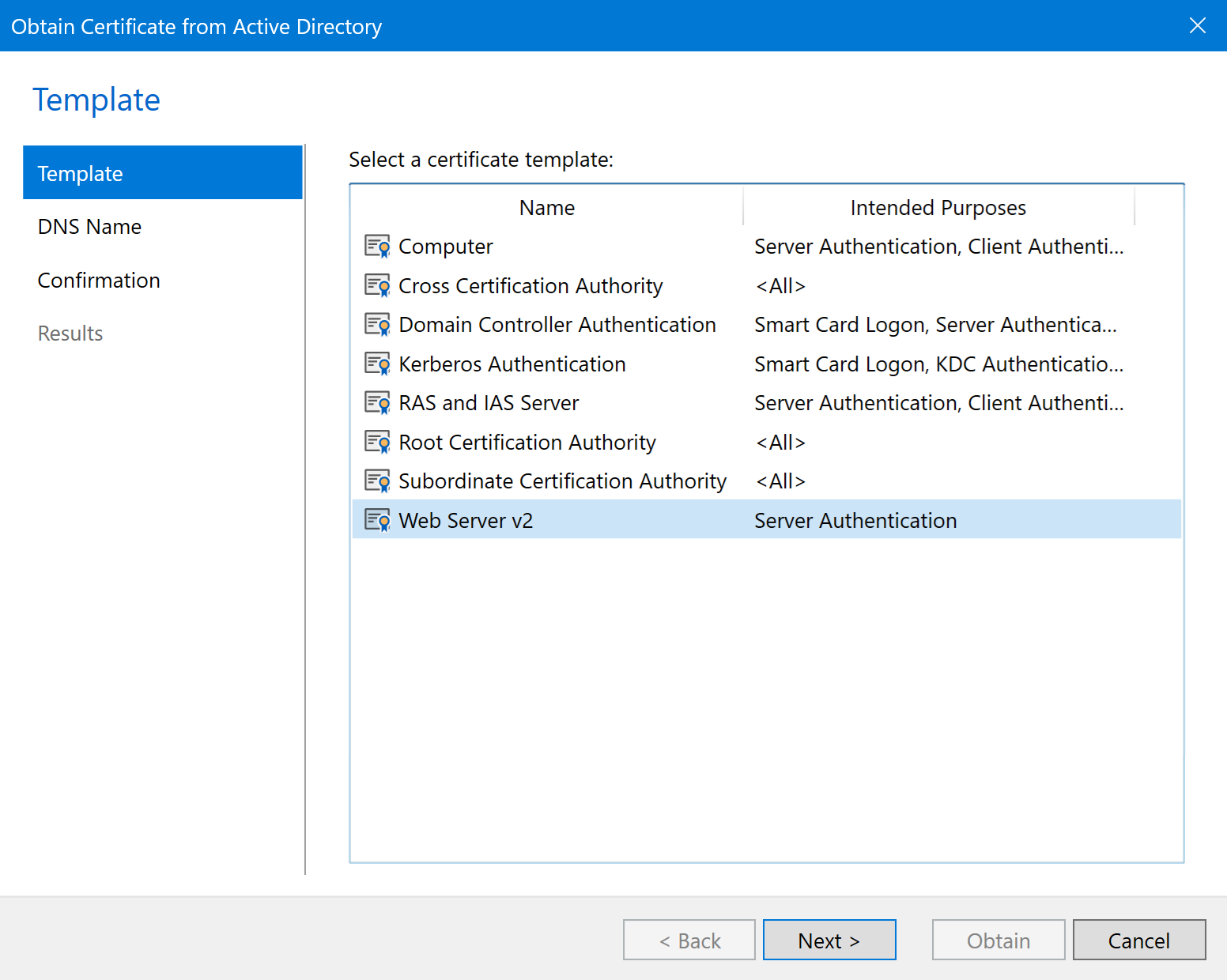
- On the DNS Name page, keep the default value, which matches your
configured Server URL.
If the certificate should include additional names in the Subject Alternative Name (SAN),
enter them here, separated by commas.
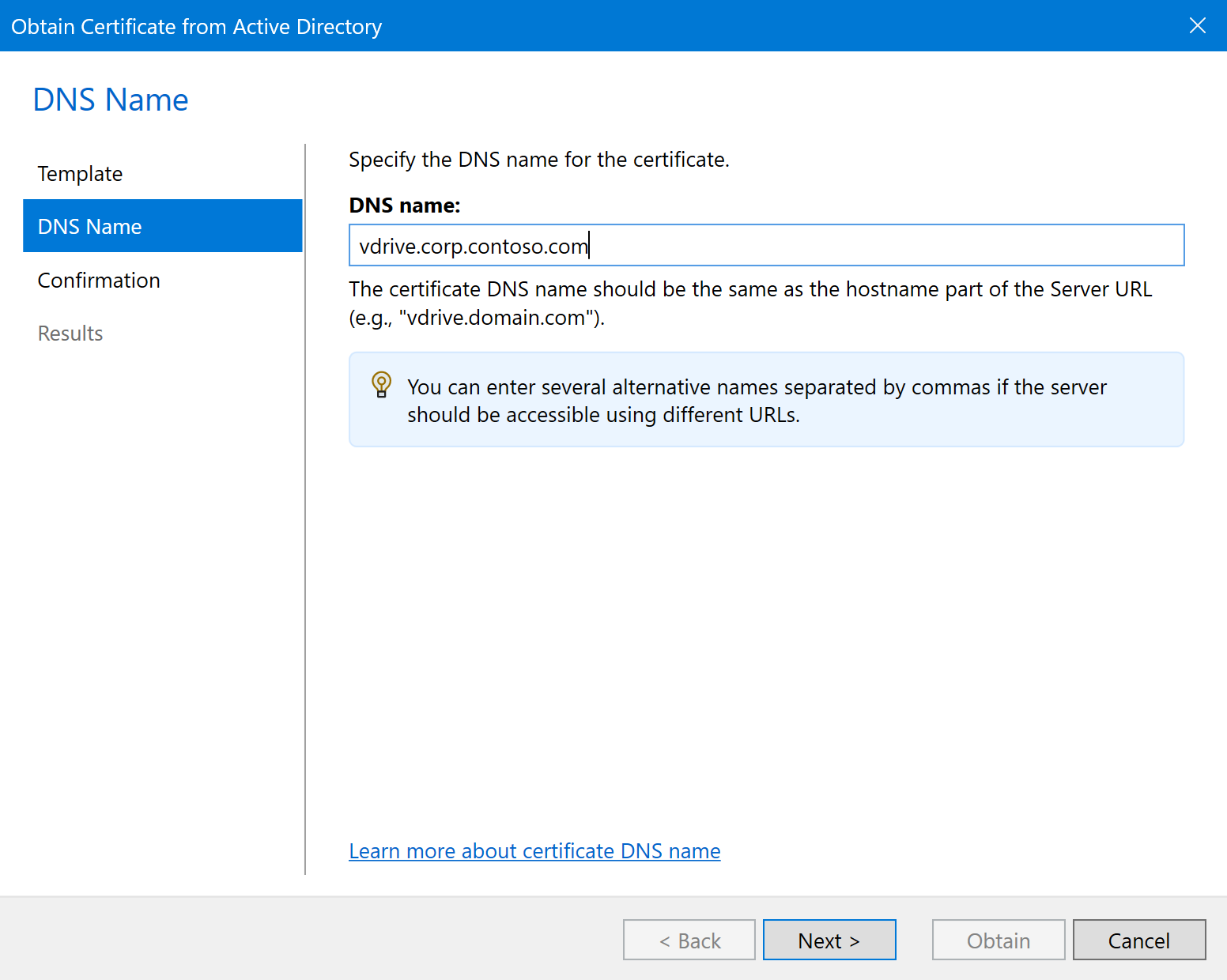
- On the Confirmation page, click Obtain to get the new certificate from AD CS. The certificate will be installed in the local certificate store.
- Once the wizard is finished, the obtained certificate will be set as the new HTTPS Certificate in the server configuration.
- Click Apply to save the configuration changes.
Case 2: Without Active Directory Certificate Services (AD CS)
For environments without AD CS, consider obtaining an SSL certificate from a public and widely trusted Certificate Authority.