Retention policy
Retention policy in VisualDrive Server defines how long deleted items and previous versions of files are preserved before permanent deletion. Administrators can configure the retention policy to ensure compliance, data availability, and storage management.
The following settings can be adjusted within the retention policy configuration:
Retention period
Administrators can configure the retention period for deleted items and previous versions. Once the retention period elapses, data is permanently deleted from the server.
Retention period applies uniformly to deleted items and previous file versions. It can be set to one of the predefined durations or to any custom value (in days).
User permissions related to data retention
These optional permissions determine whether users can bypass the configured retention period by deleting data manually:
| Permission | Description | Default |
|---|---|---|
| Allow users to empty Recycle Bin | Permits users to manually empty their Recycle Bin. | Enabled |
| Allow users to delete previous versions | Permits users to manually delete any previous file version. | Enabled |
When both permissions are disabled, users cannot bypass the configured retention period by deleting data manually. This guarantees that all deletions follow the configured retention period without any exceptions.
Default settings
The default retention policy configuration upon initial installation is as follows:
| Setting | Default value |
|---|---|
| Retention period for deleted items and previous versions | 90 days |
| Allow users to empty Recycle Bin | Enabled |
| Allow users to delete previous versions | Enabled |
Configuring retention policy
Follow these steps to configure or modify retention policy settings:
- Open VisualDrive Server Manager.
- Click Action → Server Configuration.
- Click on the Retention Policy tab.
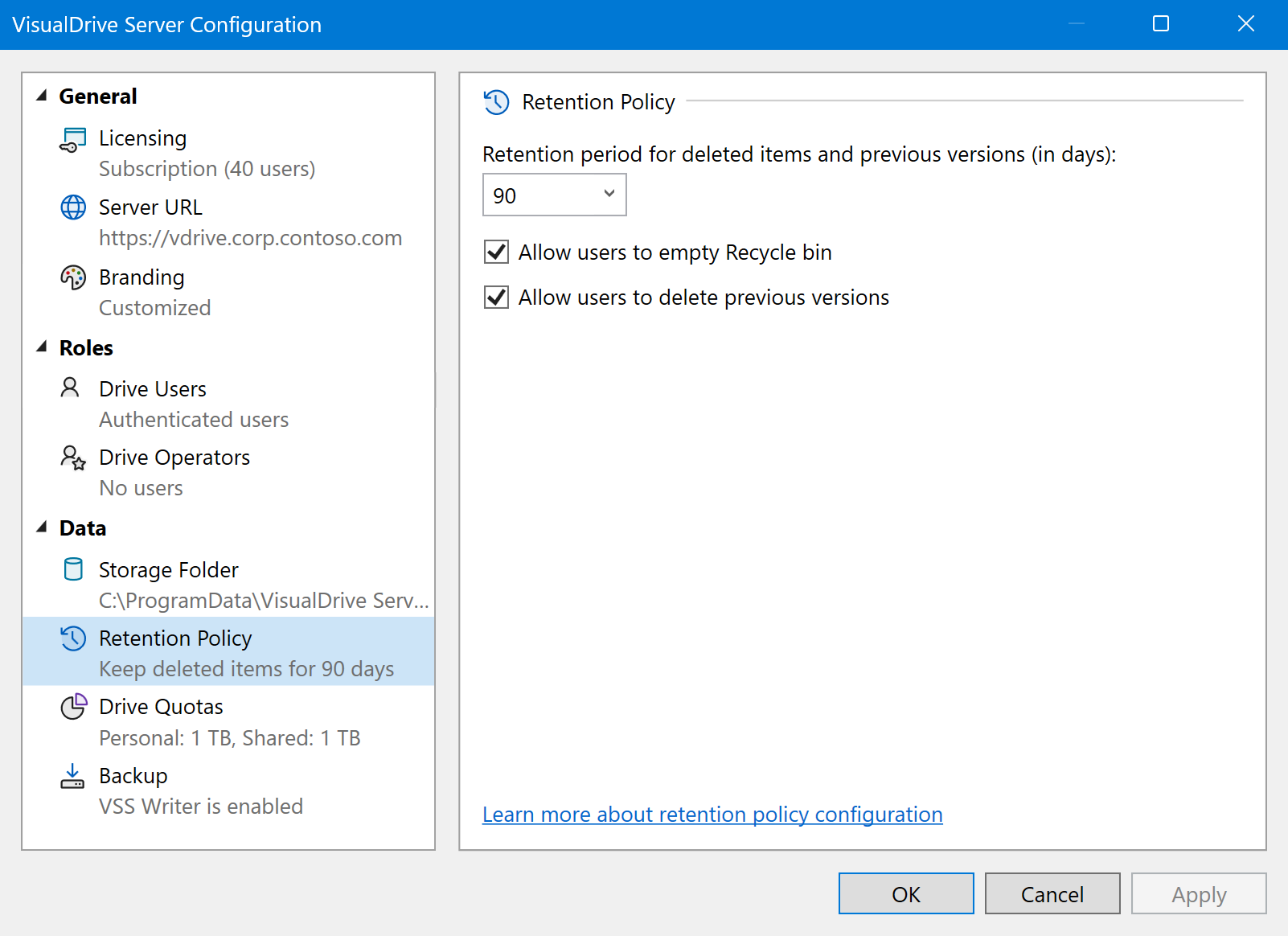
- Adjust the retention policy settings.
- Click Apply to save your changes.