Silent Deployment GPO
The Silent Deployment GPO is a predefined type of a Group Policy Object (GPO).
Its purpose is to automatically sign users into the OneDrive app on their computers, connecting them to VisualDrive Server.
Creating this GPO is recommended, because it enables automatic sign-in to the OneDrive app without manual user actions.
For more background, see Central administration using Group Policies.
What happens when I create the Silent Deployment GPO?
After receiving a group policy update, users will silently sign in and initialize their personal drives on VisualDrive Server during the next start of their OneDrive app.
How to create the Silent Deployment GPO
Follow these steps to create the Silent Deployment GPO:
-
Ensure you have appropriate credentials. Creating a new GPO usually requires an access level of the Domain Administrator.
-
Open VisualDrive Server Manager.
-
Click the Group Policy Objects node in the left-hand pane.
-
Click Action → New → Silent Deployment GPO to launch the wizard.
-
Skip the Overview page of the wizard.
-
On the Silent Deployment page, keep both options enabled:
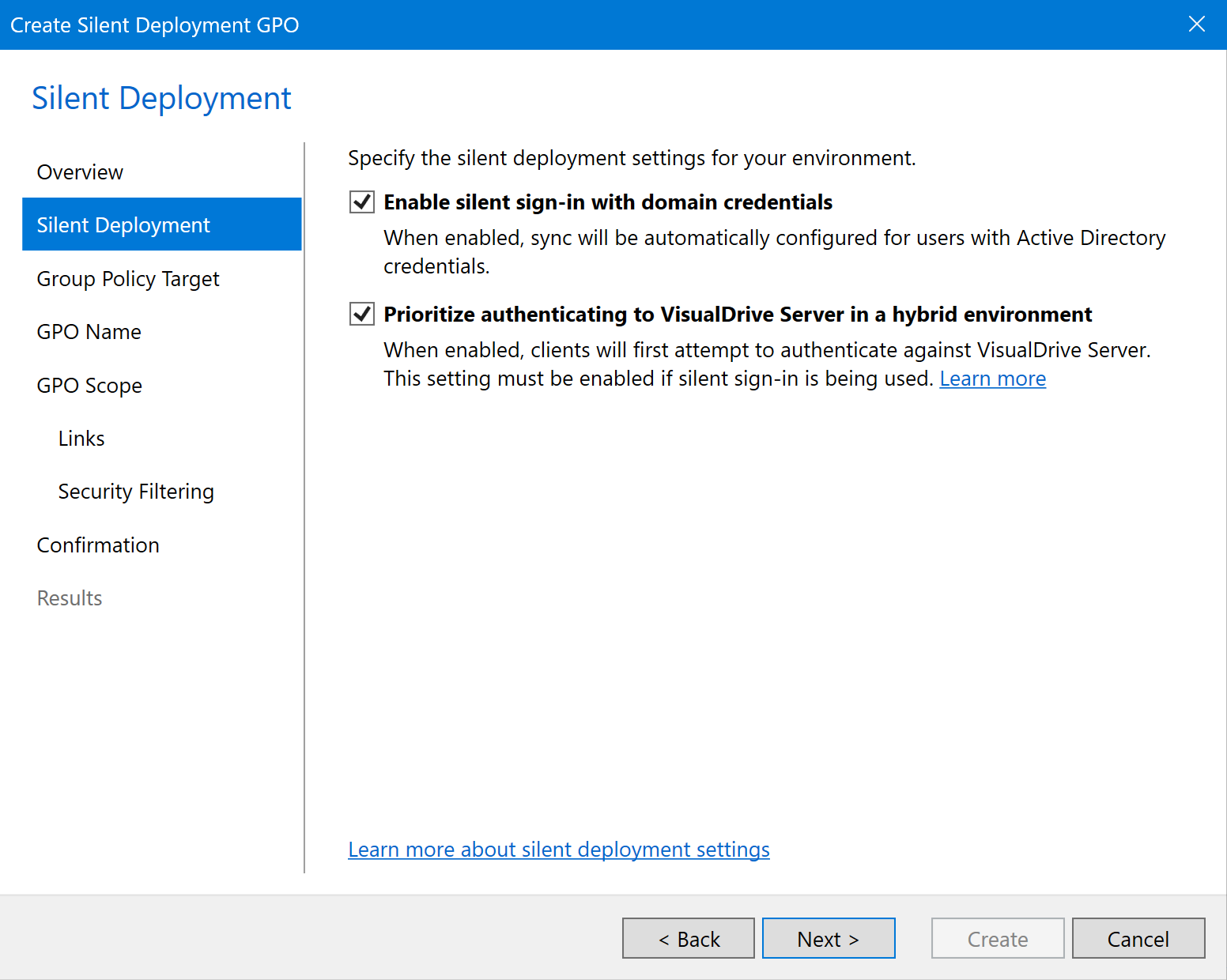
-
Enable silent sign-in with domain credentials: Instructs the OneDrive sync app to automatically sign the user into the app.
-
Prioritize authenticating to VisualDrive Server in a hybrid environment: You must enable this option if silent sign-in with domain credentials is active. If disabled, the OneDrive sync app may prioritize to sign users into SharePoint Online in a hybrid environment.
-
-
On the Group Policy Target page, select New domain group policy object to create a domain-based GPO.
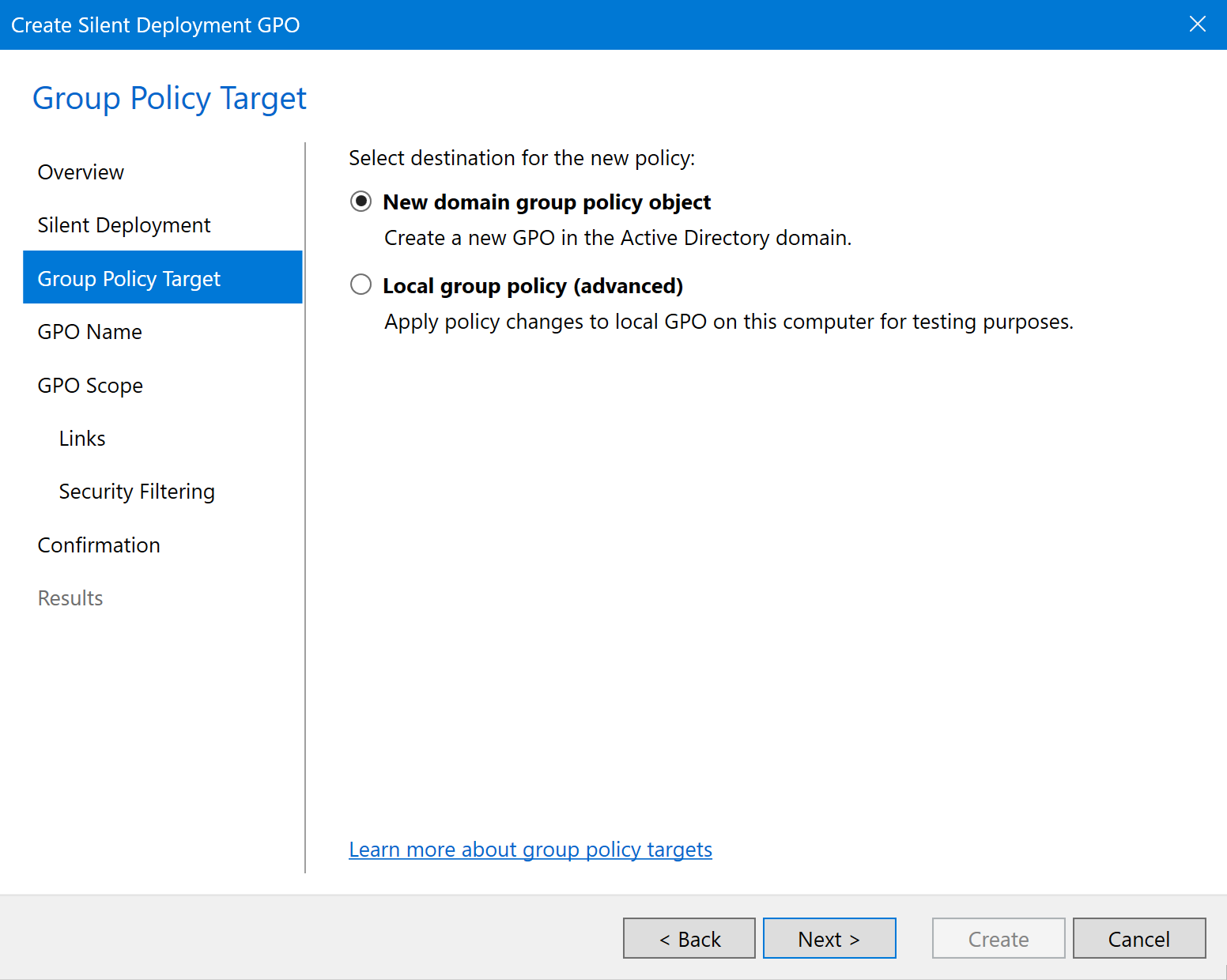
-
On the GPO Name page, you can keep the default GPO name and GPO comment or adjust them as needed.
-
On the GPO Scope page, configure the GPO’s scope.
When creating this GPO in a production environment, it is recommended that you initially limit its scope to a small set of client computers, and then gradually expand this scope. This allows you to verify that everything is configured properly and works as expected before affecting many computers.
-
Links: Link this GPO to at least one domain, site, or OU.
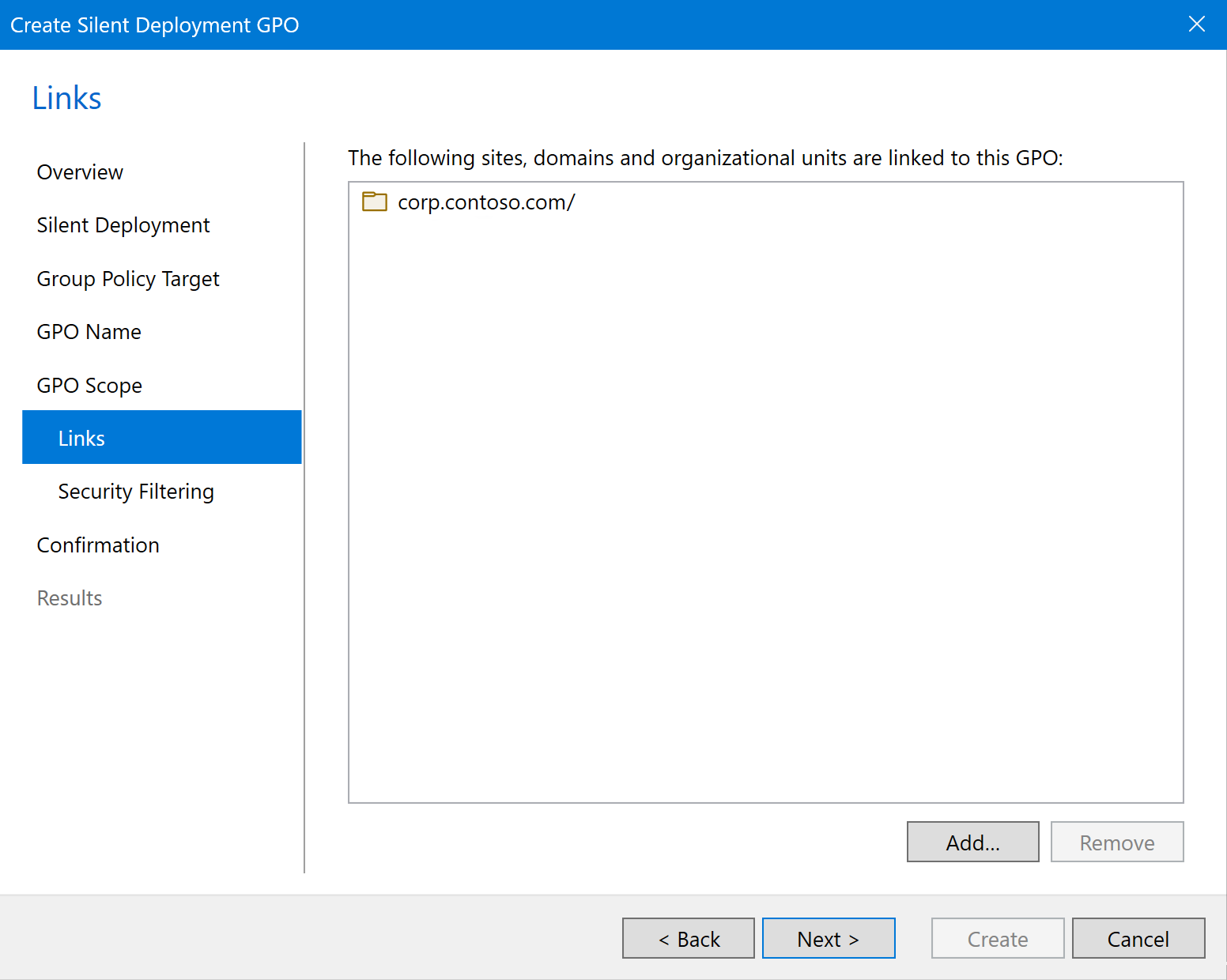
The Silent Deployment GPO is a computer-oriented policy object, which applies Computer Configuration settings rather than User Configuration settings. If the same user uses the OneDrive sync app on multiple computers, the OneDrive sync app on a particular computer will be affected by this policy only when the computer is within the GPO’s scope.
-
Security Filtering: Specify computers to which this GPO should apply.
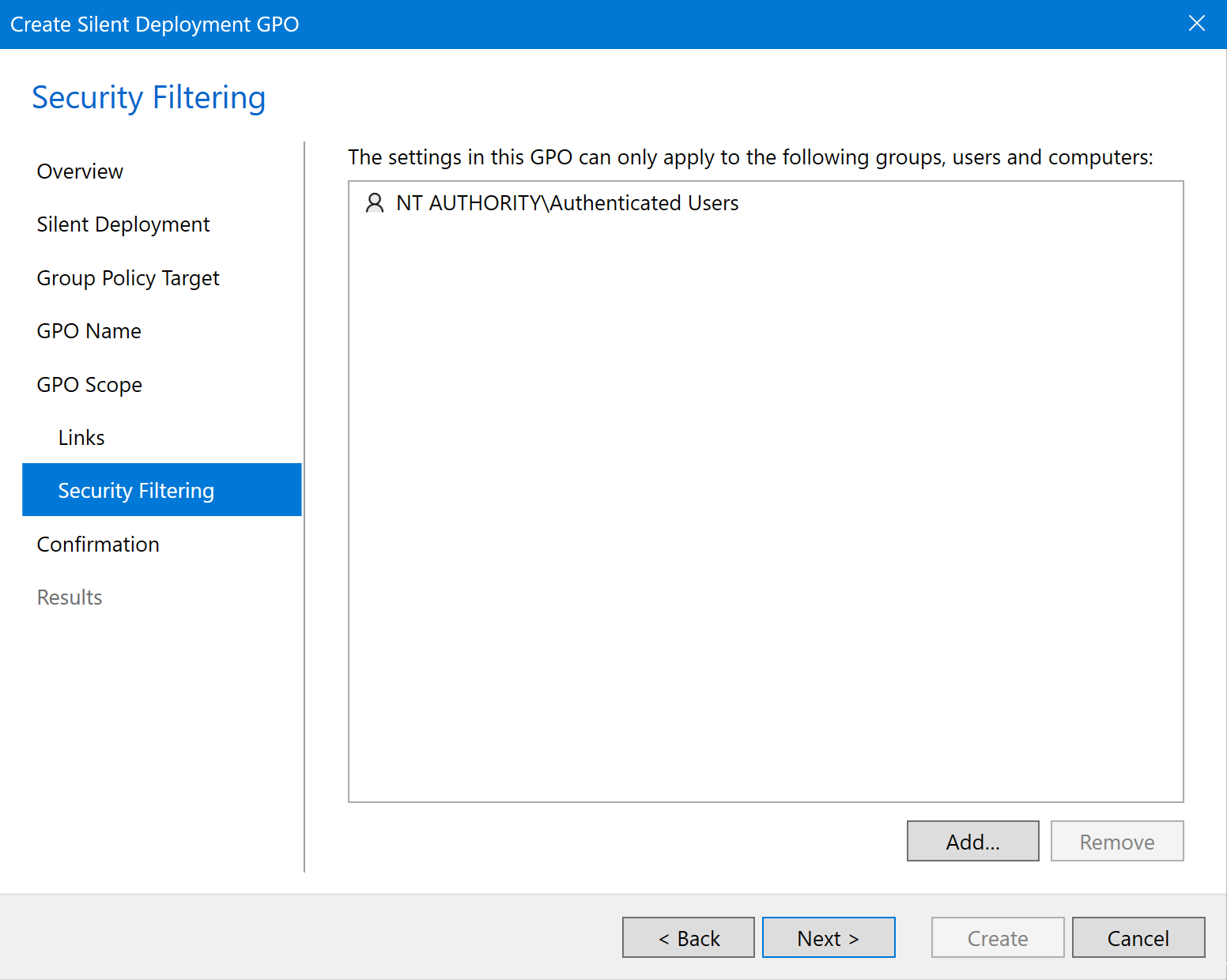
To apply this policy only to a small number of computers for a gradual roll-out, add one or more computer objects (or security groups of computers) to this list and Remove all other entries from the list. You will be able to expand this list later using the GPO Properties.
See Phased deployment and GPO scope expansion to learn more.
-
-
On the Confirmation page, click Create.